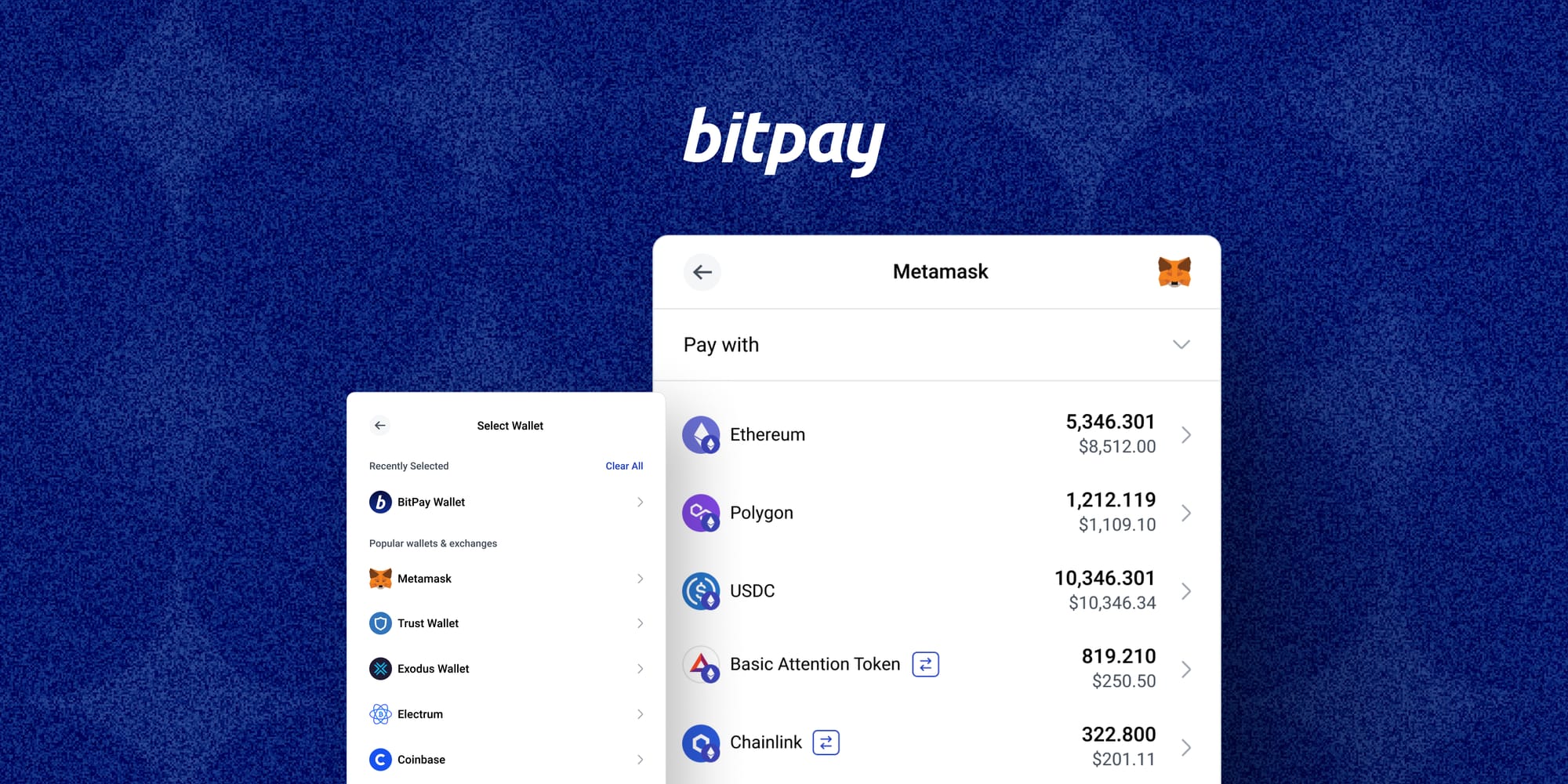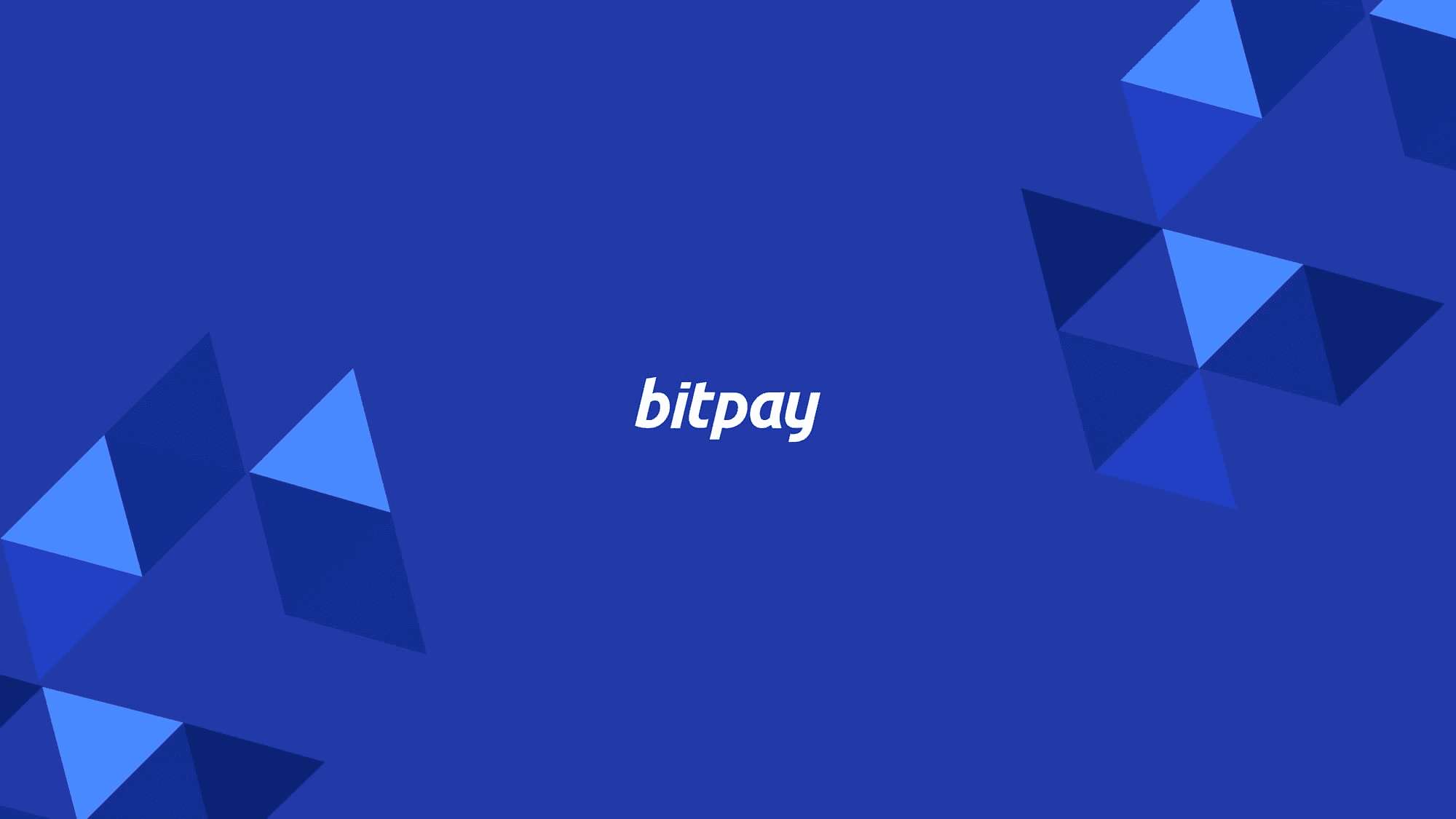March 19, 2024
BitPay Now Accepts Payments with 100+ New Cryptocurrencies, Plus an Improved Payment Experience
BitPay is constantly looking for new ways to make your crypto payment experiences better. Today, we’re excited to share new improvements to the BitPay invoice system, allowing for a more seamless, refined payment experience for our customers and merchants. Additionally, we’re adding support for a whole new swath of cryptocurrencies, giving you more power in the way you spend.
What's new?
Support for 100+ assets
We’re happy to announce that the new BitPay invoice system supports payments made with more than 100 of the top coins and tokens. See the full list of supported coins and tokens here.
Simplified payment UI
A new simpler invoice design makes the payment process more intuitive.
WalletConnect 2.0
Connect your wallet for a more seamless payment experience.
Asset and balance detection
Now, we’ll automatically display the assets and balance held within your wallet, making it easier to choose between payment methods.
Dark mode
Your invoice window will match your system’s display settings.
Pay invoice in the BitPay app
If you're using the BitPay Wallet to pay invoices, you can send the invoice directly to the wallet app and finalize the transaction from your device.
How to easily pay a BitPay crypto invoice
The BitPay payment experience is safe, intuitive, and flexible.
Step 1: At checkout, select BitPay as your payment method.
BitPay is the safest and most secure way to pay online.
Step 2: Select Begin Payment.
Depending on the merchant you are paying or the transaction amount, you may be prompted to verify for BitPay ID. Don't have a BitPay ID? Sign up to get started. BitPay ID is a simple way to manage your payments information with BitPay and simplify logins for multiple BitPay products. All that is required is an email and password. The one-time verification requirement is for people making BitPay merchant or prepaid payments of $3,000+, initiating refund requests for amounts of $1000+, or receiving BitPay payouts.
Step 3: Select your wallet.
BitPay supports over 100 of the most popular cryptocurrency wallets, including all wallets supported by Wallet Connect 2.0.
Step 4: Select your cryptocurrency.
Once you've connected your wallet, BitPay will automatically display available assets that can be used to pay a BitPay invoice. BitPay supports payments with over 100 of the most popular cryptocurrencies. Don’t see your preferred coin or token? Either BitPay hasn't added support for that asset, or the merchant has chosen not to accept it.
Step 5: Pay the invoice
If using the BitPay Wallet to make a payment, you can choose to select “Pay in Wallet”. An invoice will be generated in your Wallet app from which you can complete the payment. Alternatively, scan the QR code with your wallet app or input the merchant’s receiving wallet info manually into your wallet to complete the transaction.You'll see the payment reflected on the invoice instantly once you validate the payment in your wallet. Remember to send your payment during the 15-minute payment window.
Multiple ways to pay
Living your life on crypto has never been easier. Our customers have multiple options when it comes to spending crypto, including buying large-ticket items and everyday necessities with crypto.
Pay merchants directly from your wallet

Visit the BitPay Directory for a curated list of merchants that accept cryptocurrency payments straight from your wallet.
BitPay Bill Pay
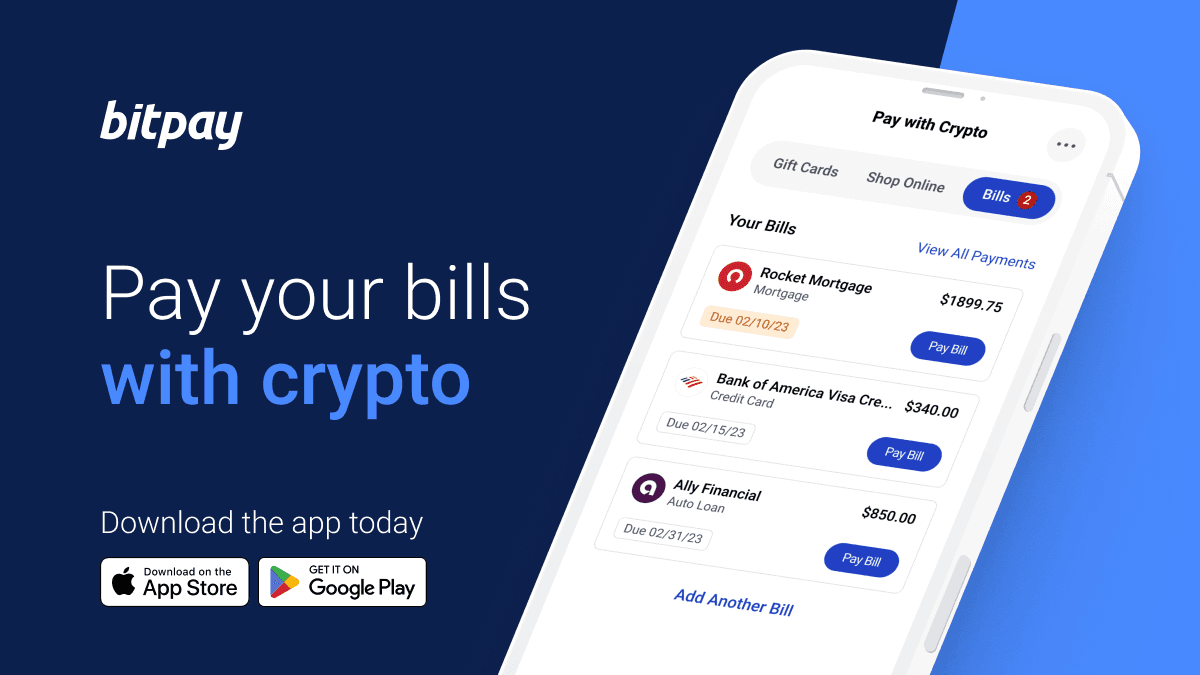
Pay practically any bill using cryptocurrency with BitPay Bill Pay. From credit cards and car payments, to mortgages and student loans - bridge the gap between traditional finance and cryptocurrency without offramping. Read more about paying bills with crypto.
Crypto-funded gift cards

Even if your favorite brands and retailers don’t support crypto payments (yet), you can still shop gift cards for hundreds of top stores using crypto.
The BitPay Wallet is the #1 Crypto App for Spenders
Note: All information herein is for educational purposes only, and shouldn't be interpreted as legal, tax, financial, investment or other advice. BitPay does not guarantee the accuracy, completeness, or usefulness of any information in this publication and we neither endorse, nor are we responsible for, the accuracy or reliability of any information submitted or published by third parties. Nothing contained herein shall constitute a solicitation, recommendation, endorsement or offer to invest, buy, or sell any coins, tokens or other crypto assets. BitPay is not liable for any errors, omissions or inaccuracies. For legal, tax, investment or financial guidance, a professional should be consulted.