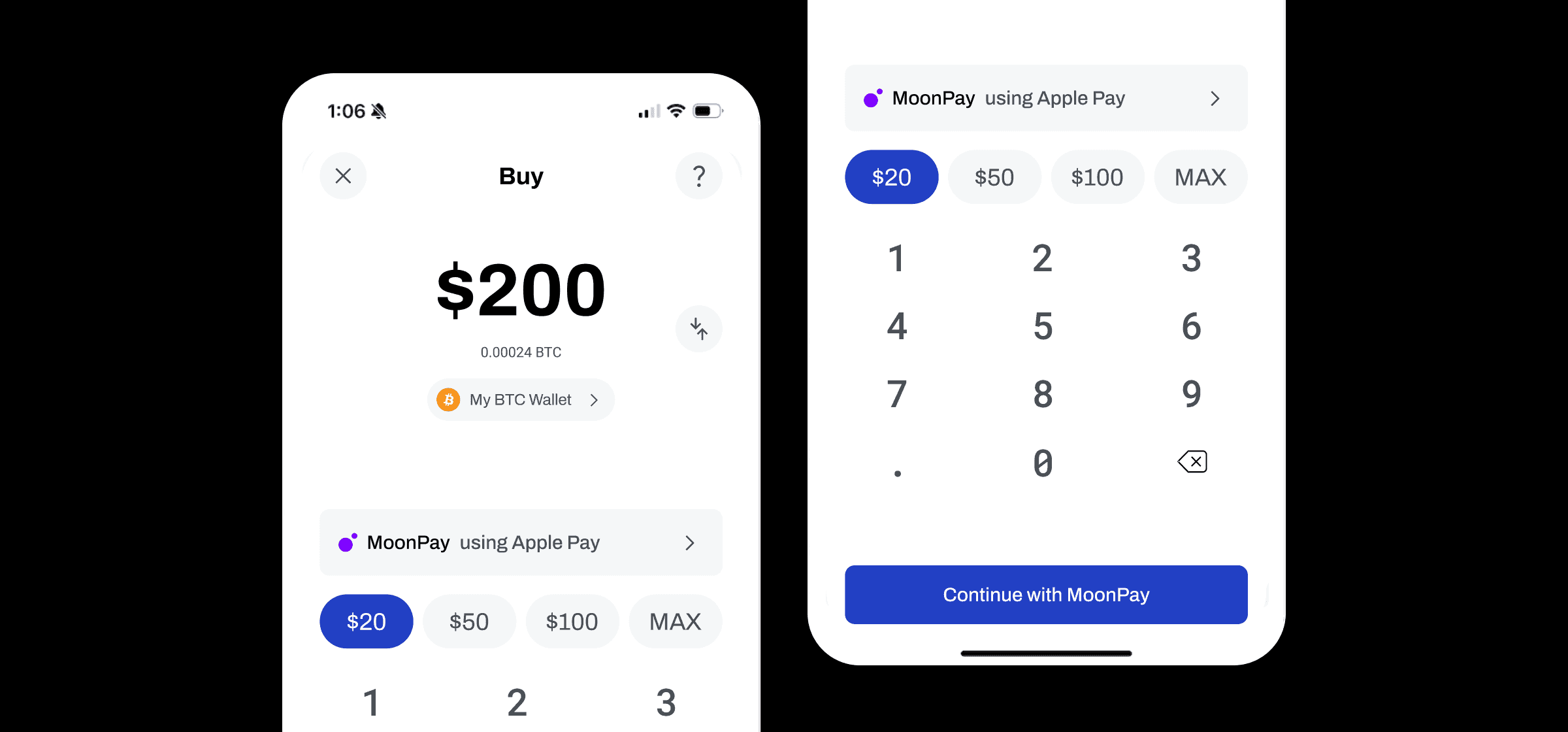October 14, 2025
How to Securely Receive Bitcoin & Crypto Payments to Your Wallet
The Important Bits
Receiving Bitcoin is as simple as sharing your wallet address or QR code with the sender. Ensure you use a secure wallet and verify transactions on the blockchain to track your funds. It’s a safe and transparent way to manage incoming crypto payments. If you're a business and are looking to accept crypto payments, read more about BitPay's crypto payment processing solutions.
Receiving crypto payments, step by step
Step 1: Use a trusted self-custody wallet
For practically any cryptocurrency task, you’ll need a wallet. There are many types of crypto wallets, but most security-minded users choose a self-custody wallet like the BitPay app. It’s 100% free and supports all of the top cryptocurrencies like Bitcoin, Litecoin, Bitcoin Cash, Ether (aka Ethereum), Polygon, USD Coin, and many others.
A note on wallets: Despite the name, crypto wallets don’t actually store your crypto funds. Rather, your crypto wallet’s primary function, aside from safeguarding your private keys, is enabling you to interact with your funds on the blockchain
Step 2: Choose where you’d like to receive your crypto
Once you’ve created a crypto wallet, select the exact wallet where you want to receive your funds. Each wallet will have its own unique blockchain address. Wallet addresses are used to direct funds, similar to how mailing addresses are used to ensure letters and packages end up at the right place.
Important! Different cryptocurrencies may require separate wallet addresses. For example, you cannot receive Bitcoin using an Ethereum wallet address and vice-versa. Make sure that your wallet is set up to receive the exact type of cryptocurrency you want to receive.
Step 3: Share your wallet address with sender
After you’ve selected your wallet, share your address with the sender. The BitPay Wallet app gives you the power to share your address multiple ways.
Copy and paste your wallet address
Generate a QR code for the sender to scan
Share your email address (only viable if sending and receiving funds between two registered emails both using the BitPay Wallet).
Remember to only share your wallet address. NEVER share your wallet credentials such as private key, seed/recovery phrase, or password. Senders only need one thing to piece of information to transfer assets: your address. If someone asks for anything else, they are attempting to scam you.
Step 4: Confirm receipt of the transaction
Once the payment has been sent, it may take several minutes before the funds are in your wallet and usable, depending on network congestion. In the meantime, you can view the transaction on the blockchain using your preferred blockchain explorer. With the BitPay app, you can tap into the transaction and explore confirmation details on the blockchain ledger.
Once the payment was received and confirmed, your transaction will be shown as “Confirmed” in the BitPay app.
What to do once you’ve received your crypto
Receiving payments is just the tip of the expansive crypto universe waiting to be explored. With the BitPay Wallet, you can do so much more with your assets.
Build your portfolio: BitPay and its trusted partner platforms provide a seamless and secure transaction experience, making for the best places to buy crypto. Buy 60+ cryptocurrencies with multiple ways to pay and fast delivery.
Self-custody management: With BitPay, you have complete control over your cryptocurrencies. Self-custody ensures that you are the sole owner of your digital assets, enhancing security and eliminating reliance on third-party custodial wallet services.
Pay merchants directly from wallet: BitPay allows you to pay merchants who accept cryptocurrency directly from your wallet, making transactions more convenient and expanding the usability of your digital assets.
Buy gift cards with crypto: Through BitPay, you can conveniently purchase gift cards with your crypto, opening up a world of possibilities for spending your digital assets with over 250 of the world's top brands and retailers.
Send payments: Sending cryptocurrency payments from one wallet to another has become a fundamental aspect of this decentralized ecosystem.
In-app swaps: BitPay offers in-app swaps, allowing you to convert one cryptocurrency to another within the wallet, ensuring flexibility and accessibility.
Receiving BTC and crypto as a business
Are you a business looking to receive Bitcoin payments from customers? BitPay’s crypto payment processor solution is trusted by businesses across the globe. Accept crypto, get paid in fiat, crypto, or a mix of both.
FAQs about receiving Bitcoin and crypto payments
How do I get a Bitcoin address?
To get a Bitcoin address, you need to create or set up a crypto wallet. As soon as you create or set up a crypto wallet, it will automatically generate a new address for you. The Bitcoin address is always a long sequence of 25-34 alphanumeric characters and starts with digits 1 or 3.
Is it safe to give your crypto address?
It is safe to share your cryptocurrency address as it is a public address used for receiving funds and does not expose any sensitive wallet information. However, be aware that all blockchain transactions are public, so sharing your address allows others to see its transaction history. Many wallets, like BitPay, give you the option to change wallet addresses to maintain more privacy.
How do I know what my Bitcoin address is? How do I find it?
Depending on the wallet you use, there will be multiple ways to find your wallet address. Practically every wallet app will have a “share address” function in some way or another. In the BitPay app, you can do this by tapping the “Receive” icon on the home screen, then tapping into the wallet where you want to receive your funds. Your address will be shown, in addition to alternative sharing methods available for that wallet.
Why does my Bitcoin address keep changing?
As a security measure to protect your privacy, the BitPay Wallet app changes your Bitcoin wallet address for each transaction. Using a new address for each transaction helps prevent tracking of your transactions and balances by third parties. Generating new addresses does not impact old addresses – old addresses can still receive funds. Read more about this feature.
What are the transaction fees associated with receiving Bitcoin?
Transaction fees associated with receiving cryptocurrency vary depending on the network and the wallet you are using, but typically the sender pays the transaction fee.
How long does it typically take to receive cryptocurrency once the transaction is initiated?
It typically takes a few minutes to an hour to receive cryptocurrency once the transaction is initiated, but this can vary depending on the cryptocurrency and the current load on the network.
Are there any limits on the amount of cryptocurrency I can receive?
There is no limit on the amount of cryptocurrency you can receive, but some wallets and exchanges may have their own limits. BitPay does not impose limits on the amount of cryptocurrency sent and received between two wallets.
How can I check the status of a transaction?
You can check the status of a transaction by entering the transaction ID into a blockchain explorer for the relevant cryptocurrency.
What should I do if I do not receive the cryptocurrency after a long time?
If you do not receive the cryptocurrency after a long time, check the transaction status on a blockchain explorer and contact the sender to make sure the transaction was initiated correctly.
Are there any tax implications for receiving cryptocurrency?
Receiving cryptocurrency may have tax implications, and it is important to keep a record of all transactions and consult a tax professional for guidance. Check out BitPay’s crypto tax guide for more information on how the IRS classifies taxable events.
Note: All information herein is for educational purposes only, and shouldn't be interpreted as legal, tax, financial, investment or other advice. BitPay does not guarantee the accuracy, completeness, or usefulness of any information in this publication and we neither endorse, nor are we responsible for, the accuracy or reliability of any information submitted or published by third parties. Nothing contained herein shall constitute a solicitation, recommendation, endorsement or offer to invest, buy, or sell any coins, tokens or other crypto assets. BitPay is not liable for any errors, omissions or inaccuracies. For legal, tax, investment or financial guidance, a professional should be consulted.