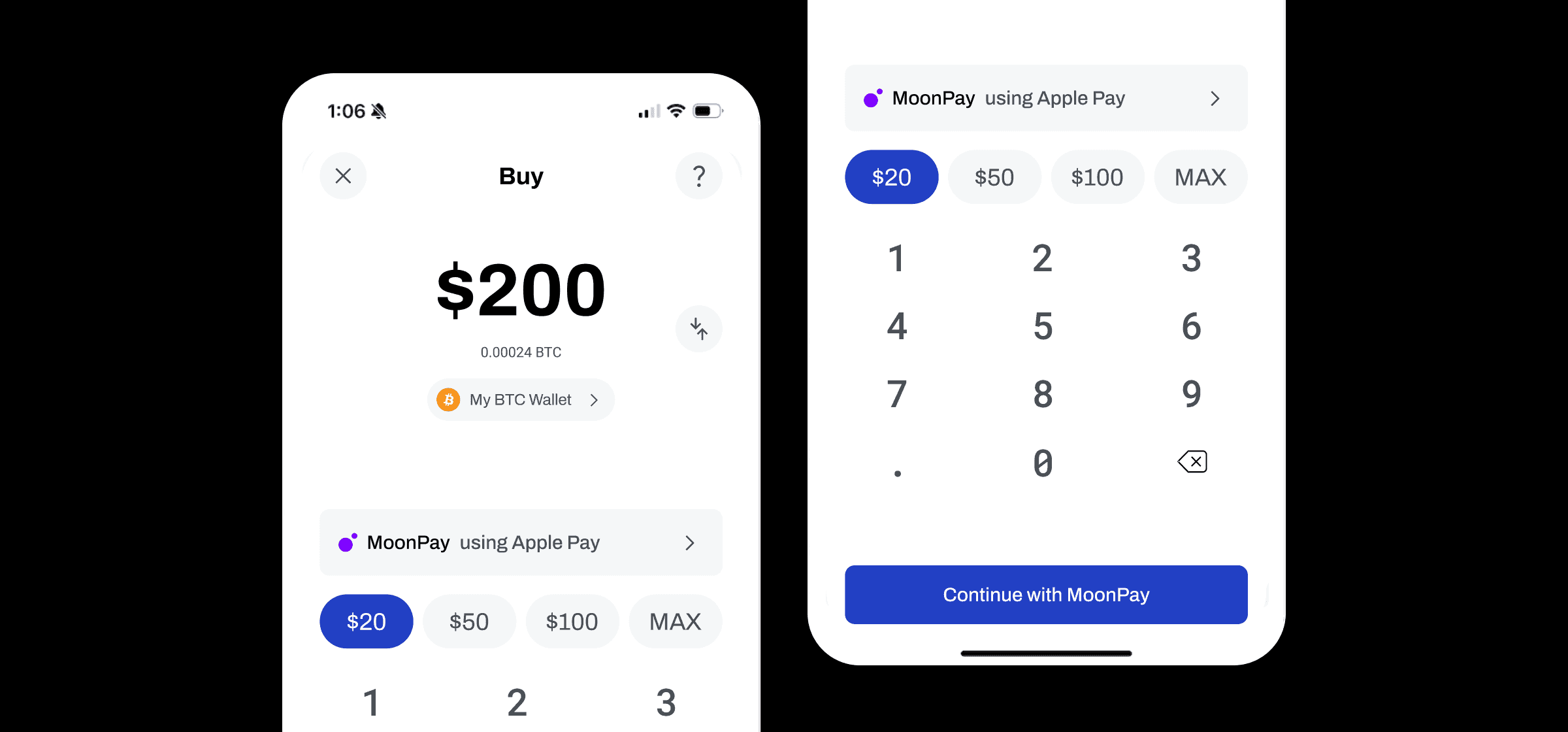October 10, 2025
How to Import a Bitcoin & Crypto Wallet Using Your Recovery Phrase
The Important Bits
Importing a wallet doesn’t move your crypto; it simply recreates access to your existing funds on another platform. Whether you’re switching wallets, restoring a lost device, or exploring new features, BitPay makes it easy to buy, store, swap, and spend with full self-custody control.
Note: In order to import your key, you’ll need to have full control over your keys and assets. If you’re currently using a third-party custody service like Coinbase, Crypto.com, Binance or Kraken, you’ll need to transfer your assets to a new self-custody wallet address since you likely don’t have access to your private keys or recovery phrase.
Importing wallet and private keys
The process of importing your private key means you are essentially recreating your wallet on a new device or platform without paying any extra fees. Your keys don’t “move” from one wallet to another, just replicated on your new wallet platform. You’ll use your recovery phrase to verify ownership of your key, allowing you to access funds from your new wallet. From there you can spend and manage your assets as if nothing changed.
There are hundreds of crypto wallets out there and sometimes it may take a few cracks to find the right one. Instead of going through the hassle of sending crypto to a new address and paying transaction fees, you can simply import your self-custody wallet to a new wallet using your recovery phrase.
Reasons you may want to import your key
Switching wallet provider for improved user experience or wallet features
Restoring funds from a lost or damaged device
Changing the device you use to manage your funds
Important! If you import keys from a lost device, you’ll likely want to transfer your assets to a new key after regaining access to the key. If someone were to find your old device, they could potentially access your funds even after you’ve recovered your key. Similarly, if you still have control over an old device, it is recommended to remove any associated crypto wallet software or data to ensure funds aren’t accessible from the retired device (unless you plan to use the retired device as a contingency plan) or are using it as a co-signer of a multisignature wallet.
How to import your wallet
Importing the keys from any self-custody wallet which you own is a relatively easy and straightforward process that should only take a few minutes.
Step 1: Choose a trusted, compatible wallet provider
Ensure that any new wallet provider is trusted and receives good reviews among the crypto community. Also double check that the wallet supports the assets held in the key you wish to import. BitPay is one of the most established crypto companies, having over a decade of experience helping users and merchants dive into the world of crypto. In addition to industry-leading storage security, the BitPay Wallet offers multiple ways to spend and use your crypto.
Buy, store, swap and spend securely with BitPay

Step 2: Locate your recovery phrase
Your recovery phrase, also known as your seed phrase, is a set of 12, 18 or 24 words associated with your key. It is one of the only methods you have to recover your funds.
BitPay, like other reputable self-custody wallet providers, doesn’t store or have access to your recovery phrase! If you don’t have access to this recovery phrase or private key then your funds are most likely lost.
Step 3: Import the wallet using your recovery phrase
This process may vary depending on the wallet provider you choose. Within the BitPay Wallet app, select “Create, import or join a shared wallet” under the “Expand Your Portfolio” section of the homescreen. Then select “Import Key”. Carefully type each word of your recovery phrase as it appears in your records. Each word must be added in the order in which it appears. Tap “Import Wallet”. Your wallet should appear in the new device within minutes.
Step 4: Verify your balance
Once the wallet is imported, verify your balance to ensure all of your funds appear as they should in the new wallet platform.
Step 5: Backup your new wallet
If you’ve imported your key to a new wallet provider, familiarize yourself with all the backup options available to you. If you will be transferring your funds to a new key, make sure to record your recovery phrase!
Read our complete guide to storing your seed phrase like a whale.
FAQs about importing keys
Is sweeping and importing keys the same thing?
No, sweeping a wallet, means you are essentially transferring all funds from one wallet to another. Importing keys maintains the balance across multiple platforms.
How do I find my recovery phrase?
This will vary depending on your wallet provider. It will typically live in your settings or backup area of your wallet. Within the BitPay Wallet use the following steps: Tap into your wallet, Tap the three dots in the upper right corner, then select “Key Settings”, navigate to “Backup”. Your recovery phrase will appear one word at a time, giving you the chance to record each word carefully.
Note: All information herein is for educational purposes only, and shouldn't be interpreted as legal, tax, financial, investment or other advice. BitPay does not guarantee the accuracy, completeness, or usefulness of any information in this publication and we neither endorse, nor are we responsible for, the accuracy or reliability of any information submitted or published by third parties. Nothing contained herein shall constitute a solicitation, recommendation, endorsement or offer to invest, buy, or sell any coins, tokens or other crypto assets. BitPay is not liable for any errors, omissions or inaccuracies. For legal, tax, investment or financial guidance, a professional should be consulted.