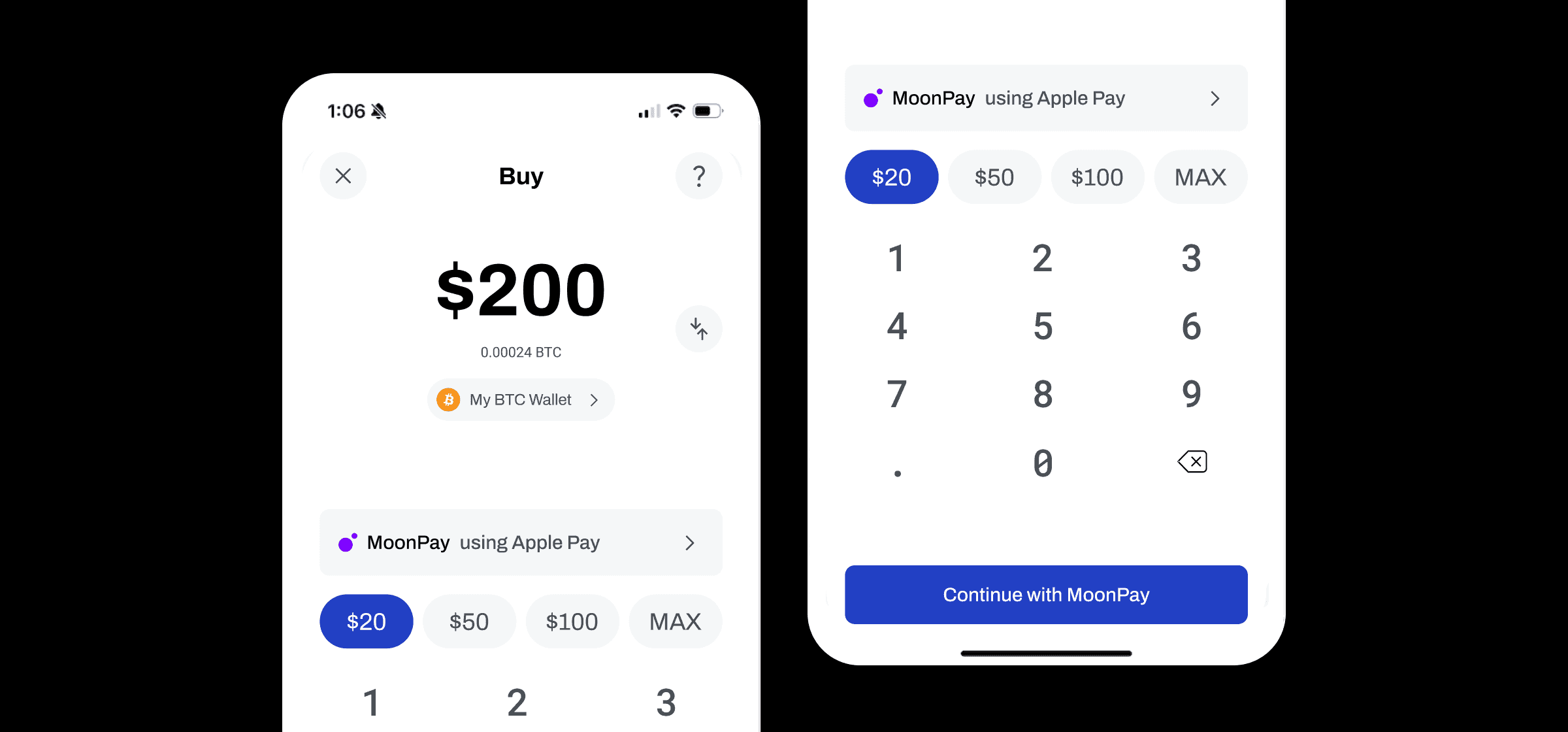February 20, 2018
Questions, Facts, and Tips About Bitcoin Miner Fees
Bitcoin miner fees are an important part of what makes Bitcoin and BitPay's Bitcoin ATM card work. But they can be confusing for many new Bitcoin users. To help you wrap your head around bitcoin miner fees, we've brought our best content on miner fees together in one place to answer all of your top questions.
Understanding Bitcoin Miner Fees
Regardless of how you’re experiencing bitcoin miner fees, it will help to learn what they are and why you pay them.
What Are Bitcoin Miner Fees?
Miner fees are bitcoin given to bitcoin "miners", the specialized hardware units (and their operators) that confirm and secure transactions on the Bitcoin network. BitPay does not set or collect miner fees.
Why Are Miner Fees Necessary?
From our help article What are bitcoin miner fees?
Bitcoin miners add transactions in 1MB sized groups to a shared, public record of transactions. These 1MB sized groups are called blocks, and the record of transactions is called the blockchain.
In order to decide what transactions to include in the new blocks, miners use miner fees. A sufficient miner fee increases the likelihood that your transaction will confirm on the Bitcoin network quickly. If you do not include a miner fee or use a lower than average miner fee, your transaction may take days or even weeks to confirm. Your transaction may even get rejected altogether and returned to your wallet.
What Makes Miner Fee Levels Go Up and Down?
From our help article Why is my recommended bitcoin miner fee so high?
The main reason is supply and demand. The bitcoin block size is 1MB which means that miners can only confirm 1MB worth of transactions every ten minutes. For all of 2017, the number of bitcoin transactions people want to make has gone up. The main reason is supply and demand. The bitcoin block size is 1MB which means the miners can only confirm 1MB worth of transactions every ten minutes. If the number of the transactions exceeds what can fit in 1 block, bitcoin miners confirm transactions with the highest bitcoin miner fee.
The year 2017 was a good example of that. For all of 2017, the number of bitcoin transactions people wanted to make every 10 minutes exceeded what the 1MB block size could handle. As a result, miner fees skyrocketed. When this happens, bitcoin miners confirm transactions with the highest bitcoin miner fee.
Source: https://bitcoinfees.info/
Bitcoin miner fee levels are determined by supply and demand for space in Bitcoin blocks.
Miner Fees, BitPay's Network Cost, and Your Payments to BitPay Merchants
If you bought something from a BitPay merchant in the past few months, you likely have some of these questions.
Why Is BitPay Charging Its Own Miner Fees (Network Cost) to Purchasers?
When the cost of bitcoin miner fees began rising exponentially in 2017, BitPay's own operational cost of moving bitcoin payments (sweeping unspent transaction outputs, or UTXOs) increased exponentially. In order to continue offering payment processing for our users, BitPay began passing this cost on as an invoice cost paid by purchasers.
Want to learn more about UTXO sweeps? Check out the end of our help article Why Am I Being Charged an Additional Network Cost on My BitPay Invoice?
How Does BitPay Calculate the Network Cost Level?
BitPay calculates the network cost for each invoice with the bitcoind (a Bitcoin Core client) fee algorithm. The fee amount is the estimated fee required to get a transaction added to the Bitcoin blockchain within 2 blocks. We have chosen this estimated fee so that we can process payments to our merchants quickly and reliably in all Bitcoin network conditions.
What If the Network Cost Is Too High for My Payment?
There is no consequence to letting the invoice expire without paying. If the fee is higher than you are comfortable with, we encourage you to do this.
Why Is My Bitcoin Refund Charged a Fee?
To send a transaction back to you after a mistaken underpayment or overpayment, BitPay has to pay a bitcoin miner fee. If you make a payment error that we need to refund, the refund amount is the total amount of the payment minus the network cost and the bitcoin miner fee we paid.
In order to reduce the number of costly refunds our users were dealing with, we started requiring that payments to BitPay invoices come from Payment Protocol-compatible wallets. So far we’ve been successful in making the bitcoin payment experience better and more reliable.
What Can I Do to Minimize My Miner Fee and Network Cost Charge?
There are a few things you can do to minimize your miner fee cost when paying a BitPay invoice:
Use a SegWit bitcoin wallet to pay.
We recommend the Electrum Wallet since it is compatible with both SegWit and Payment Protocol.
Send funds from an address with fewer transaction inputs.
If you sent bitcoin to your address ten times (and you haven’t sent any bitcoin from what address yet), your address has ten transaction inputs.
You can make sure you have fewer transaction inputs in your wallets by moving the maximum amount of bitcoin to a new wallet. Your new wallet will then have just one transaction input.
To minimize the network cost on your invoice, please consider making one large purchase instead of many small purchases. If possible, don’t make multiple separate purchases through a BitPay merchant when you can purchase all of those products or services in one single transaction.
The BitPay Wallet and Miner Fees
If you are using the BitPay wallet, you've probably had these questions about miner fees and payments.
How Does the BitPay Wallet Calculate Recommended Miner Fees?
BitPay built the BitPay and Copay wallets on top of Bitcore, which runs a bitcoin client called bitcoind. The wallets rely on bitcoind for fee estimation levels. Some wallets use different recommended fee levels based on longer confirmation times. BitPay's recommended fees help to ensure that your transaction is included in a block in a timely manner.
You can see our recommended fees for yourself. Pull up your wallet and go to Settings > Bitcoin Network Fee Policy and see how many satoshis/byte your BitPay wallet fee is.
And if you’re still curious about how we calculate our miner fees, you can check out the code for our open-source wallet.
But the Average Miner Fee is Low. Why Am I Still Paying a High Miner Fee for This Transaction?
There are a couple of reasons why your miner fee is still high.
First, you may be paying from a multi-signature Bitcoin wallet. These transactions are very secure, but they also tend to contain more data compared to payments from single-signature wallets.
Second, you may be paying from an address with a balance that is made up of a lot of small amounts of bitcoin that were sent to it. Combining all of these transactions into one transaction can take up a lot of data.
From our help article Why is my recommend bitcoin miner fee so high?
Imagine you had to pay for something by putting individual dollar bills in an envelope and mailing them. If you wanted to buy a $100 worth of bubblegum, you would pay for postage on each envelope in addition to the $100. If you have one $100 bill, you'd only need to pay for one stamp. If you were paying with one hundred $1 bills, you'd have to pay for one hundred stamps.
So depending on how many transactions make up your total bitcoin, the fee you will pay will go up because fees are charged by the kilobyte, not the bitcoin. If you bought one bitcoin outright, then your one bitcoin has one transaction associated with it. If you have one bitcoin because 1000 people donated .0001 bitcoin to you, your one bitcoin is associated with a thousand transactions. As a result, it costs more to send.
Do I Have To Use the BitPay Wallet's Recommended Miner Fee?
You can choose to customize your bitcoin miner fee if you are willing to wait longer for a bitcoin block confirmation. Please do this at your own risk. Using a lower than average bitcoin miner fee may result in a significantly delayed or rejected transaction.
What Happens If I Don't Include a Sufficient Miner Fee in My Transaction?
If you do not include a sufficient miner fee, bitcoin miners may not add it to the blockchain. In this case, the funds will be returned to your wallet. With the BitPay wallet, a rejected transaction's fund will usually be spendable again within 72 hours.
Why Am I Getting An Insufficient Funds Error?
From our help article How do I move funds if I get an "insufficient funds error in my wallet?”
This error means that the funds available in your wallet are lower than the recommended bitcoin miner fee level for getting a transaction added to the Bitcoin blockchain ("confirmed").
You still have access to your money, but it is not possible with your current settings to send the funds to another bitcoin address.
If your insufficient funds error is showing in the wallet and is preventing you from funds at all, view the instructions to access funds without sending a transaction.
Have More Questions About Bitcoin Miner Fees?
Is there something we haven't covered? Send us your tips or article requests at thoughts@bitpay.com. We're dedicated to providing clear and helpful resources for BitPay users to learn more.
Updated: 10/05/2021
Note: All information herein is for educational purposes only, and shouldn't be interpreted as legal, tax, financial, investment or other advice. BitPay does not guarantee the accuracy, completeness, or usefulness of any information in this publication and we neither endorse, nor are we responsible for, the accuracy or reliability of any information submitted or published by third parties. Nothing contained herein shall constitute a solicitation, recommendation, endorsement or offer to invest, buy, or sell any coins, tokens or other crypto assets. BitPay is not liable for any errors, omissions or inaccuracies. For legal, tax, investment or financial guidance, a professional should be consulted.