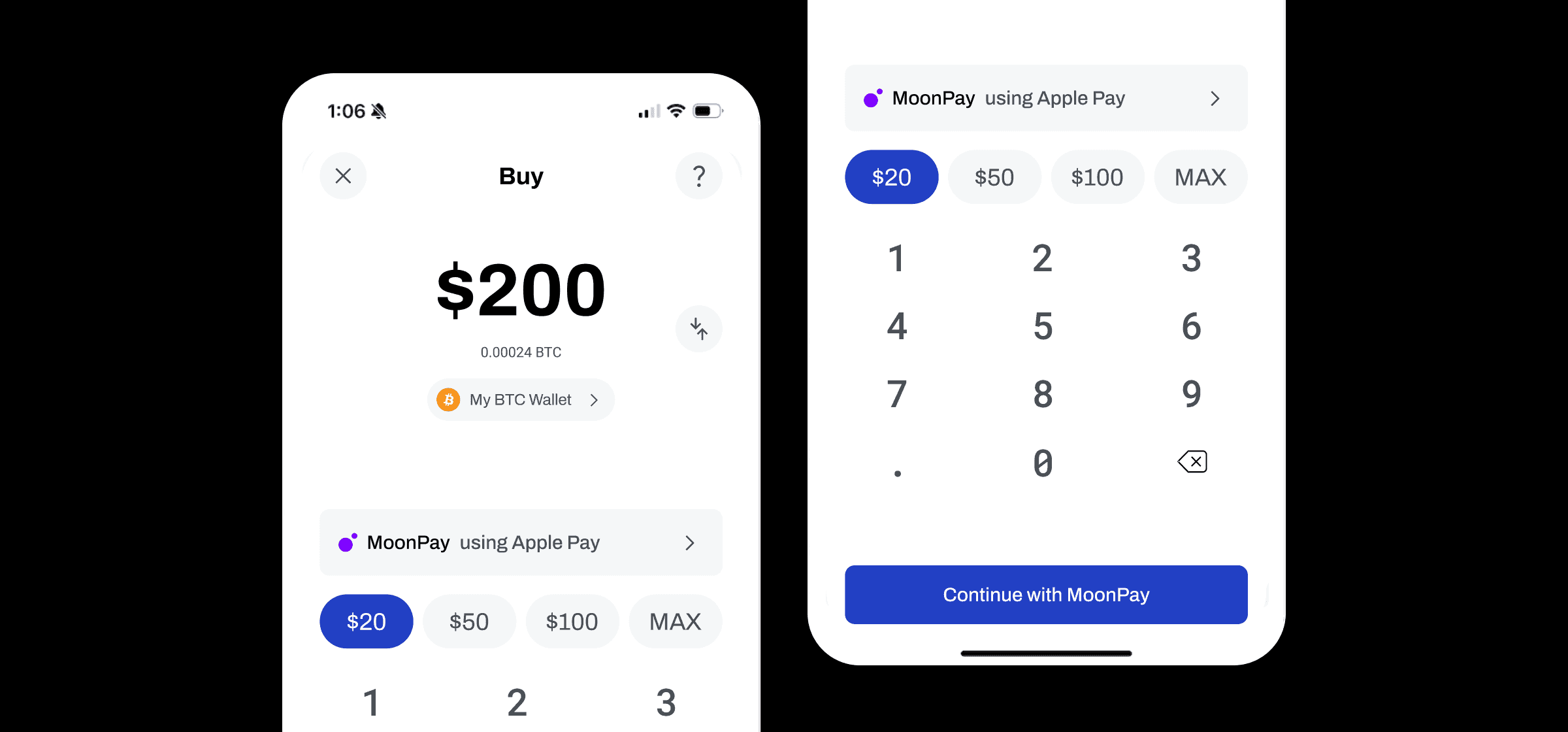June 5, 2023
How to Create a Crypto Wallet
The Important Bits
Creating a crypto wallet starts with selecting the right type for your needs, such as mobile, desktop, or hardware wallets. Secure your wallet by backing up your seed phrase and enabling additional security measures like PINs or biometrics. A wallet is your gateway to buying, storing, and managing cryptocurrency safely.
A crypto wallet is an essential tool for managing and securing your crypto funds. The good news is that it's fast and easy to create a crypto wallet, regardless of your experience in the world of cryptocurrency. Get a crypto wallet in a few easy steps:
Choose the right type of wallet
Get your wallet
Set up your wallet
Buy crypto
Explore and use your wallet
Whether you’re just beginning your crypto journey or are interested in taking a more hands on approach to managing your funds, this guide will walk you through the process of how to set up a crypto wallet.
Step 1: Choose the right type of wallet

There are a number of different types of crypto wallets, each with their own feature sets and functions. Varieties include exchange- or web-based wallets, software wallets you install on your laptop or smartphone, small physical devices known as hardware wallets and even paper-based wallets.
The right wallet for your needs will depend on how you intend to use your crypto funds. Keep in mind that when choosing a Bitcoin wallet, what you’re really deciding on is whether your main priority is security or convenient access. Every kind of wallet available falls somewhere between those two poles.
The main differentiator between wallet types is whether they’re “custodial” or “non-custodial”. Custodial wallets, like those created automatically when you sign up for an account with a crypto exchange like Coinbase or Kraken, function largely behind the scenes, with minimal user interaction required. These are best suited for those who are new to blockchain, or who just prefer to have a hands-off approach to managing crypto. For more security-conscious crypto users, non-custodial wallets (also known as self-custody wallets) are the clear favorite, though they require a bit more effort to use.
The other major difference between wallets is whether they’re “hot” or “cold”. Hot wallets are always online, which, though securely encrypted, could make them more vulnerable to theft. Cold wallets, on the other hand, are either online only for a few moments at a time when uploading a signed crypto transaction, or completely incapable of connecting to the internet.
Types of hot crypto wallets
Desktop wallets are small pieces of software which keep users’ private keys securely stored on their computer’s hard drive through encryption.
Web wallets are provided by crypto exchanges and allow users to access their funds through a familiar web interface, can be used via web browser or mobile apps
Mobile wallets let users quickly and easily send, receive or spend crypto anywhere they have a mobile device and active internet connection. Are widely available in self-custody and custodial options.
Types of cold crypto wallets
Paper wallets are a lo-fi but effective offline wallet solution where private keys are written or printed on a piece of paper and kept somewhere safe.
Hardware wallets offer a more high-tech method of storing private keys offline, typically resembling a USB thumb drive or car key fob.
Suggestions for each wallet type
Self-custody mobile wallet: BitPay, Edge, Trust, Electrum, Blockchain.com
Desktop wallets: BitPay, Electrum, Exodus, Atomic Wallet
Hardware wallet: Ledger Nano S, Trezor Model One, Ledger Nano X
Whether automatically generated with your exchange account, or created on your own to self-custody, once your wallet is set up you will be able to buy, send, swap and spend cryptocurrency however you want. Check out our guide to the different types of crypto wallets for a deeper dive.
Step 2: Get your wallet

Getting a crypto wallet is simple. Most are free to obtain, with the lone exception of hardware wallets, which can be had for around $50-$100.
Web-based wallets are provided by most crypto exchanges when you sign up for an account. Although most major exchanges are perfectly reputable businesses, some crypto users prefer never to entrust their private keys with any third party.
Desktop and mobile wallets require downloading and installing a wallet application on your computer or smartphone. Most are available for free in the Apple App Store or Google Play, or directly from the project’s official website.
Hardware wallets like those made by Ledger or Trezor are widely available for purchase either online or in-store from your electronics retailer of choice.
Take control of your crypto
Get the BitPay Self-Custody Wallet
Step 3: Set up your wallet

The type of wallet you decide on will dictate how much setup is required. Most web-based wallets, for instance, function right out of the box, but other types need a bit of massaging to take full advantage of their features.
Step 4: Buy crypto

Now that you’ve gotten your wallet all set up, it’s time for the fun part: loading it up with your favorite cryptocurrencies.You have a few choices when it comes to how you actually acquire crypto.
Buy crypto at great rates with BitPay
Rather than cycling between apps and exchanges to find the best possible rates, BitPay makes it easy for any self-custody wallet user to buy crypto at great rates and quick delivery. BitPay leverages partner relationships to save users time and money by surfacing only the best possible rates. Just look for the “Best Offer” flag and stop overpaying for crypto once and for all. Buy crypto in the BitPay Wallet app or online and send to any self-custody wallet address.

BitPay pulls competitive pricing from multiple crypto maketplaces, ensuring you get the best possible price when you buy crypto
Buy from a centralized exchange
For custodial wallet users, you can buy crypto directly from the centralized exchange which manages your wallet, but you will pay for the convenience in the form of various fees, which can stack up fast.
Buy on a decentralized exchange
Alternatively, some users prefer direct peer-to-peer transactions via decentralized exchanges because they can set their own rates. However, unless somebody is waiting to make that exact exchange, it could be slow going.
Step 5: Explore and use

Cryptocurrency has become so much more than a form of digital money. Over the years, the ecosystem has flourished into a multifaceted wonderland of decentralized financial services, communities and innovative projects just waiting for you to be a part of. Think of your crypto wallet as your passport to this vast and growing universe. Whether you’re brand new to the world of crypto or a seasoned veteran, choose a wallet that has the features and use cases that aligns with your needs.
Bonus step: Keep your wallet updated!
The release of new features, bug fixes and security patches are commonplace in the world of software. Cryptocurrencies are, by nature, continually under development, and so blockchains are occasionally updated to improve network performance or introduce new functions. When a wallet provider you use pushes an update, it’s important that you also update your wallet to be able to take advantage. The latest versions of most wallets can be found either on GitHub, app stores or directly from the wallet’s official website. Only download wallets from known and trusted sources, otherwise you have no way of knowing if the file is legitimate.
Note: All information herein is for educational purposes only, and shouldn't be interpreted as legal, tax, financial, investment or other advice. BitPay does not guarantee the accuracy, completeness, or usefulness of any information in this publication and we neither endorse, nor are we responsible for, the accuracy or reliability of any information submitted or published by third parties. Nothing contained herein shall constitute a solicitation, recommendation, endorsement or offer to invest, buy, or sell any coins, tokens or other crypto assets. BitPay is not liable for any errors, omissions or inaccuracies. For legal, tax, investment or financial guidance, a professional should be consulted.