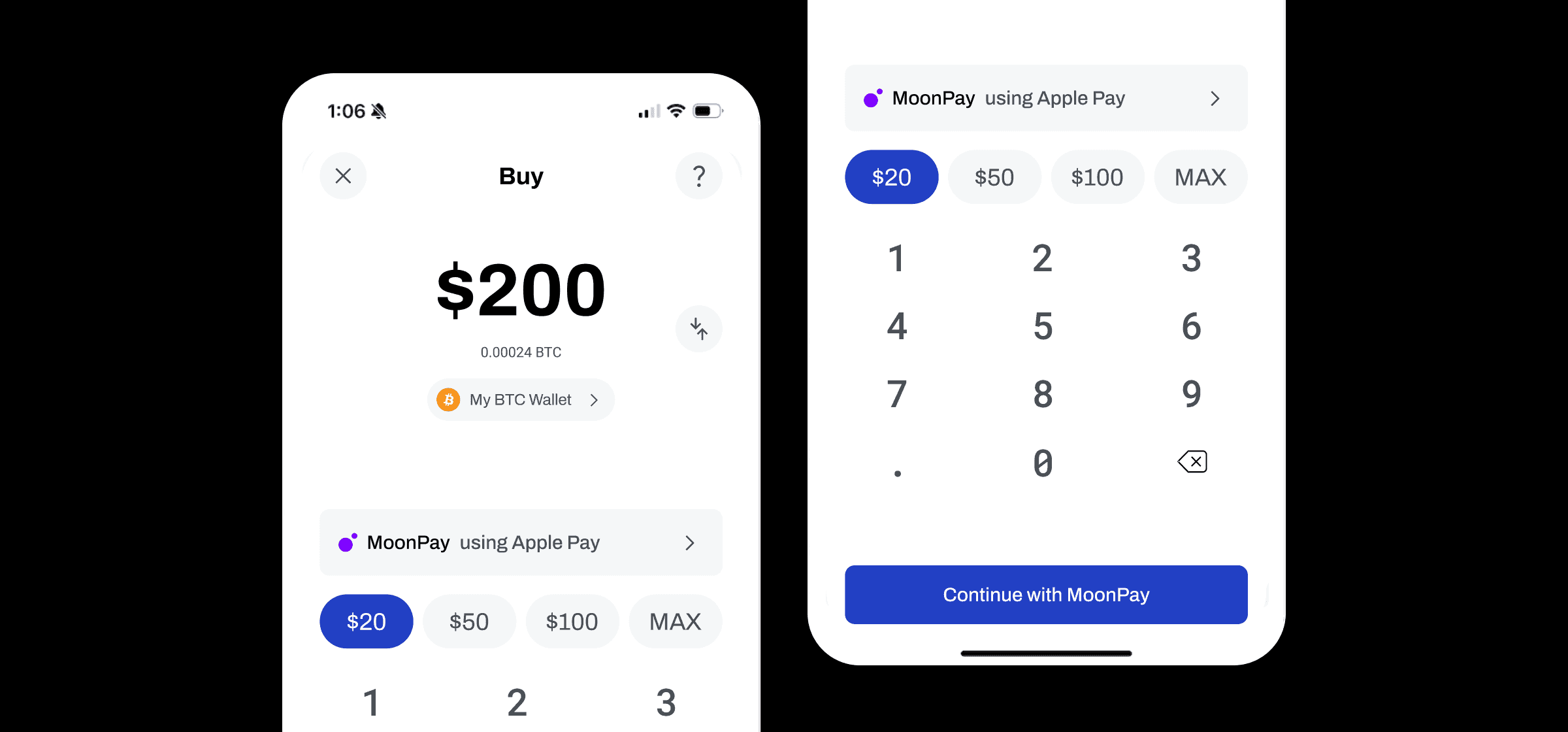June 27, 2023
Going Global: Buy Crypto Using 40+ New Fiat Currencies with BitPay + Ramp
BitPay and Ramp are making it easier for our customers across the world to buy crypto with even more flexibility and choice. Ramp has added support for 40+ new fiat currencies our customers can use to pay for their crypto purchases.
40+ new fiat currencies to onramp to crypto
Now, our crypto community can buy Bitcoin (BTC) with Brazilian Real (BRL), Litecoin (LTC) with Malaysian ringgit (MUYR), Ether (ETH) with Peruvian Sol (PEN), Dogecoin (DOGE) with South African Rand (ZAR), and dozens of other combinations. Here’s the list of new fiat currencies supported by Ramp.
How to buy crypto with your preferred fiat currency via BitPay + Ramp
BitPay gives you two easy ways to buy crypto using your preferred fiat currency with Ramp:
In the BitPay Wallet app
Online at the BitPay.com website
Using the BitPay Wallet app
Step 1: Get the app
Download the BitPay app from your preferred app store, or scan the QR code below. Already have the BitPay app? Skip this part.

Step 2: Tap "Buy Crypto"
Tap the "Buy" button on the app’s home screen to kick off the purchasing process. In addition to Bitcoin (BTC), BitPay and Ramp support the most popular cryptocurrencies and stablecoins including Ethereum (ETH), Dogecoin (DOGE), Litecoin (LTC) and many more.

Step 3: Choose your amount and the cryptocurrency you wish to purchase
Enter the amount you’d like to convert to crypto, and the coin you want to convert.

Step 4: Choose your payment method
Each currency will have different supported payment methods and different processing fees. See Ramp documentation for specifics on your preferred fiat currency.

Step 5: Choose your offer and complete your purchase with Ramp
Choose the Ramp offer presented to you. You’ll be automatically taken to Ramp’s website to choose your preferred payment currency and complete the transaction. Your crypto will be sent to your BitPay Wallet as soon as your payment is received.

Buy crypto using your browser at BitPay.com
Step 1: Choose your crypto
Visit BitPay's buy crypto page. Select from the top cryptocurrencies including Bitcoin, Ether, Litecoin, Bitcoin Cash, USDC, Polygon and tons more. Enter the amount of crypto you’d like to buy.

Step 2: Send to any wallet
Enter the address where you’d like to receive your crypto. You can send your crypto to nearly any self-custody wallet as long as you know your wallet address. If you don't already have a self-custody wallet, or would like to store your crypto in a new wallet, you may create a free BitPay Wallet.

Step 3: Complete the transaction and receive your crypto
Choose the Ramp offer presented to you. You’ll be automatically taken to Ramp’s website to choose your preferred payment currency and complete the transaction. Your crypto will be sent to your wallet address as soon as your payment is received.

Changing your default fiat currency in the BitPay app
BitPay app users have the opportunity to change the default fiat currency displayed in your app. From the app home screen, tap the Settings icon, Select Display Currency, and choose the preferred fiat currency you wish to have displayed by default in your app interface.
Note: All information herein is for educational purposes only, and shouldn't be interpreted as legal, tax, financial, investment or other advice. BitPay does not guarantee the accuracy, completeness, or usefulness of any information in this publication and we neither endorse, nor are we responsible for, the accuracy or reliability of any information submitted or published by third parties. Nothing contained herein shall constitute a solicitation, recommendation, endorsement or offer to invest, buy, or sell any coins, tokens or other crypto assets. BitPay is not liable for any errors, omissions or inaccuracies. For legal, tax, investment or financial guidance, a professional should be consulted.