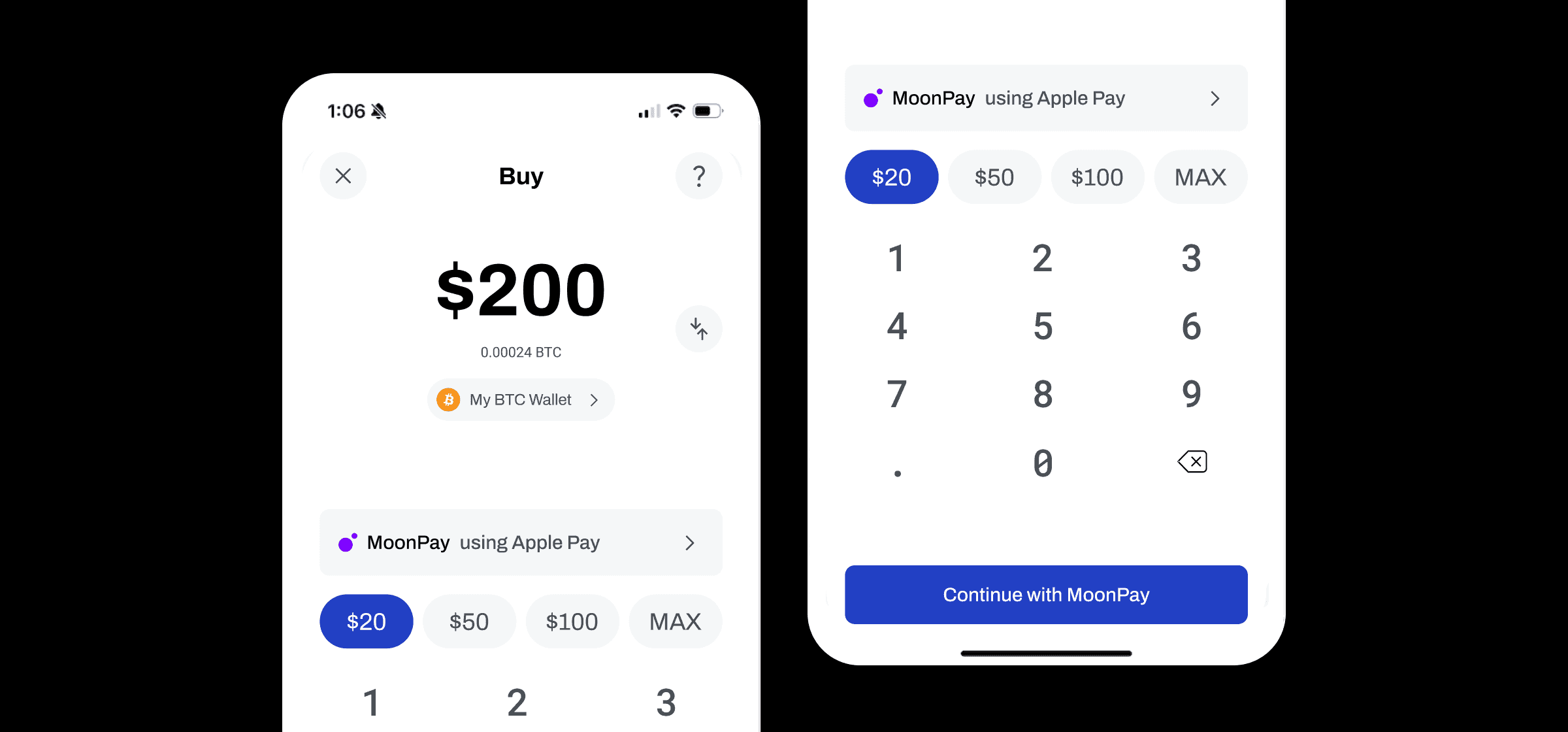September 15, 2022
Accept Bitcoin & Cryptocurrency Payments on BigCommerce Websites with BitPay
BitPay is excited to announce a new partnership with BigCommerce (Nasdaq: BIGC), a leading Open SaaS ecommerce platform for fast-growing and established brands. The new native integration provides BigCommerce B2B and B2C merchants the ability to accept cryptocurrency payments without ever holding crypto or being exposed to crypto market volatility risk.
Online shoppers will now be able to pay with Bitcoin and other cryptocurrencies on BigCommerce powered websites using the top cryptocurrencies including Bitcoin (BTC), Ethereum (ETH), Litecoin (LTC), Bitcoin Cash (BCH), Dogecoin (DOGE), Shiba Inu Coin (SHIB), XRP (XRP), ApeCoin (APE), Euro Coin (EUROC), Gemini Dollar (GUSD), Wrapped Bitcoin (WBTC), USD Coin (USDC), Pax Dollar (USDP), Binance USD Coin (BUSD) and DAI (DAI). Make payments from over 100 crypto wallets, including Coinbase, Metamask, Trust Wallet, BRD, Kraken and all of the most popular wallets.
The BitPay integration is now available to any BigCommerce enabled merchant. Merchants can start accepting crypto payments immediately. Minimal setup is required and the BitPay processing fee for crypto transactions is typically lower than that charged by credit card companies.
Benefits of accepting crypto on BigCommerce
BitPay’s BigCommerce integration gives you a fast, easy and safe way to receive cryptocurrency payments from around the world.
Reach Broader Markets
By offering cryptocurrency as a payment method, merchants can open their brands to an entirely new global market to develop trust and loyalty with forward-thinking consumers across a range of retail categories. Never touch crypto, no fraud chargebacks and zero price volatility.
Lower Transactions Fees
With crypto transactions, fees are often much lower than traditional financing, reducing transaction costs for merchants and putting the savings back into the business.
Reduce Risk
Blockchain technology is built with security first, lessening issues related to fraudulent buyer activity. With merchants having full control of all funds held in their store wallets, they are protected from reverse chargebacks once those funds are received.
More Payment Options
By expanding payment options to choose from, merchants are able to streamline the purchase path to enhance the shopper experience.
Fast settlement
Payments are deposited directly to your bank account the next day. Receive US Dollars, Euros, Pesos, CAD Dollars, Pounds and other top currencies.
Innovation
By accepting cryptocurrencies, merchants gain a competitive edge by moving with technological advances in ecommerce and changing consumer demands.
Ready to accept crypto on BigCommerce?
Create your BitPay merchant account to get started
Why BitPay?
BitPay is the largest and most trusted cryptocurrency payments processor. Having pioneered blockchain payment technology, BitPay has processed more than $5 billion and 10 million transactions since 2011. BitPay transactions can be made from over 100 of the most popular wallets, making it convenient and easy for the crypto community to pay with their favorite coins and tokens. Merchants don't ever have to hold onto crypto or face crypto price volatility. Merchants can choose to settle in their preferred fiat the next day.
For merchants: How to accept cryptocurrency payments on BigCommerce websites
Getting started with BitPay on BigCommerce is easy. First, create a BitPay Business Account. Then create a BitPay API token and configure your BigCommerce store payment settings. Now you're ready to start accepting crypto on your BigCommerce site! After BitPay has processed a cryptocurrency transaction, the funds will be settled in your preferred fiat currency within the BigCommerce dashboard. BigCommerce merchants do not need to hold, transfer or convert cryptocurrency at any time.
For shoppers: How to pay with cryptocurrency on a BigCommerce website
Add your items to your cart
At check out, choose “BitPay” as your payment method
Select your preferred wallet and cryptocurrency
Scan the QR code or copy and paste the payment details into your wallet, then click on Pay In Wallet
When the payment is successful, you will see the dollar amount of the transaction, along with the exchange rate and other related metrics
Note: All information herein is for educational purposes only, and shouldn't be interpreted as legal, tax, financial, investment or other advice. BitPay does not guarantee the accuracy, completeness, or usefulness of any information in this publication and we neither endorse, nor are we responsible for, the accuracy or reliability of any information submitted or published by third parties. Nothing contained herein shall constitute a solicitation, recommendation, endorsement or offer to invest, buy, or sell any coins, tokens or other crypto assets. BitPay is not liable for any errors, omissions or inaccuracies. For legal, tax, investment or financial guidance, a professional should be consulted.