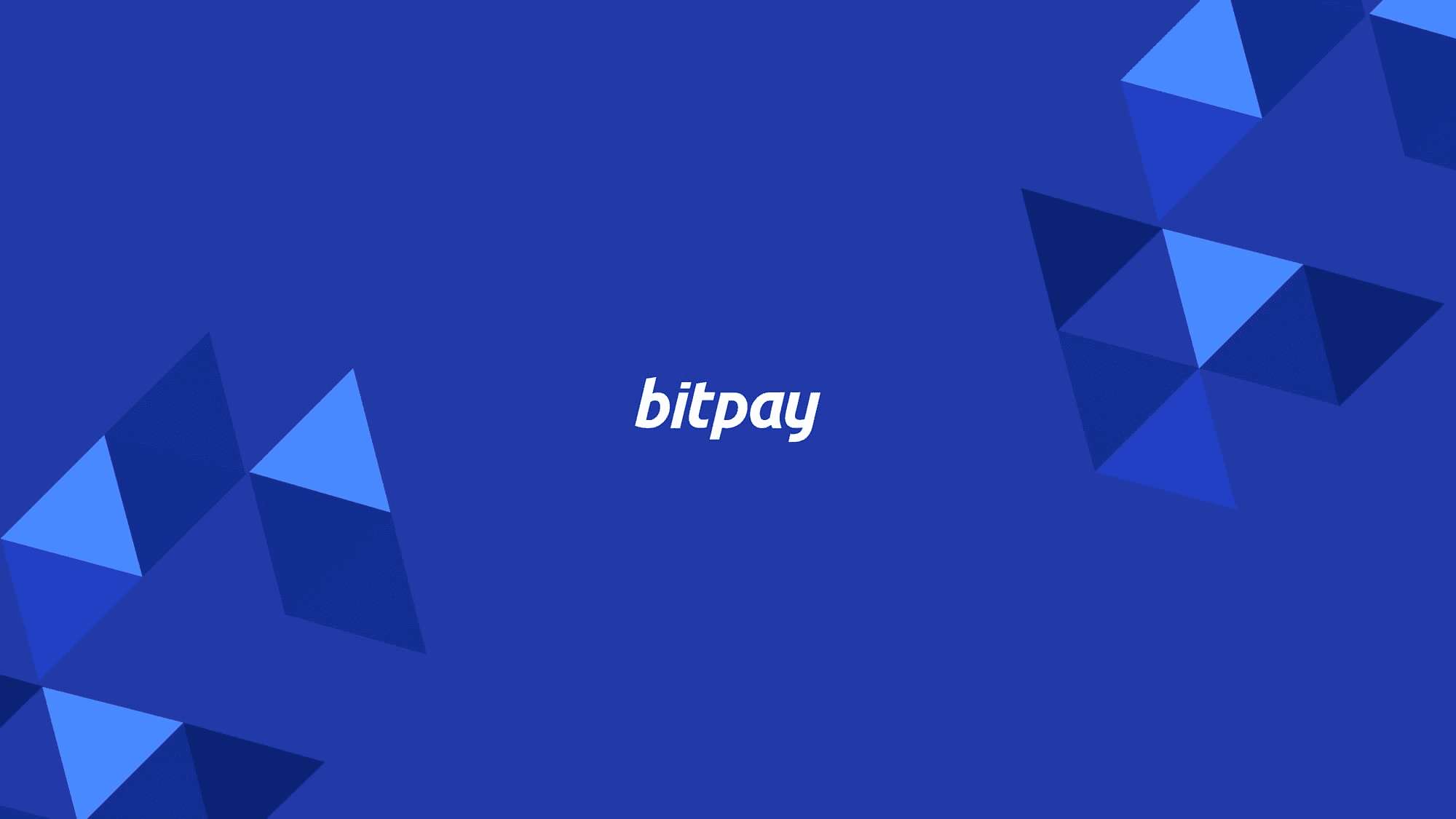July 30, 2024
Buy Bitcoin (BTC) + Other Crypto with Apple Pay. Fast. Easy. Secure.
The Important Bits
Use Apple Pay to buy Bitcoin seamlessly through platforms like BitPay. This method offers added security through Apple Pay’s built-in encryption and the convenience of making purchases directly from your mobile device. It’s a fast and private way to get started with Bitcoin.
Buy Bitcoin and more cryptocurrencies using Apple Pay from the BitPay Wallet app or website online.
iPhone owners rejoice! BitPay offers two easy ways to buy your cryptocurrency with Apple Pay. You can now buy BTC with Apple Pay through the BitPay Wallet app or online with the BitPay widget. Follow the steps below and see how simple it is to pay for your crypto buys with Apple Pay.
How to buy Bitcoin with Apple Pay in the BitPay Wallet app
BitPay’s Apple Pay process is fast, easy and secure. We show you rates from multiple partners so you get the best possible deal.
BitPay’s Apple Pay process is fast, easy and secure. The BitPay app is free and seamless to use. Import keys from all wallets like Coinbase, Exodus, Trezor and dozens more to manage all your assets in one place.
Step 1: Get the app
Download the app for your iPhone, iPad or Mac computer. Scan the QR code or visit the iOS store to download the app. If you already have the BitPay app, skip this part.
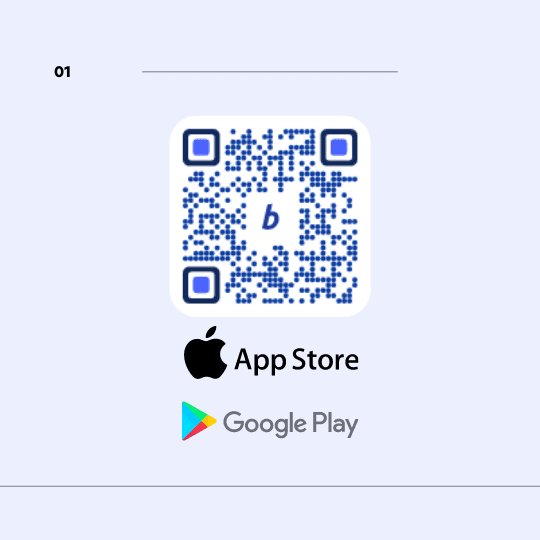
Step 2: Tap "Buy Crypto"
BitPay supports Bitcoin plus all of the other most popular cryptocurrencies and stablecoins.
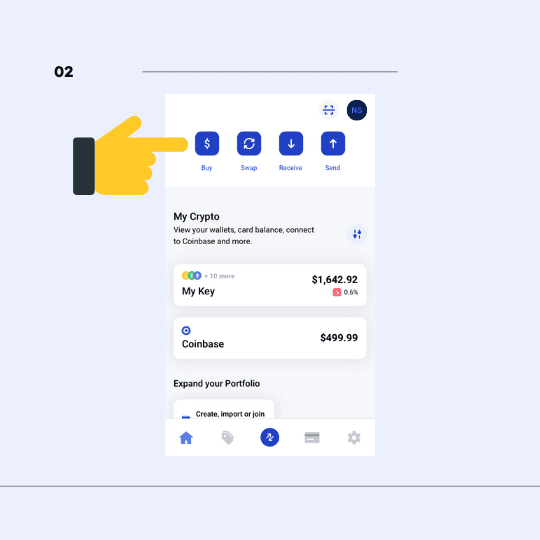
Step 3: Choose amount and select Bitcoin (or other cryptocurrency)
Enter the amount you’d like to convert to Bitcoin. BitPay supports 40+ currencies including USD, EUR, GPB, AUD and many more.
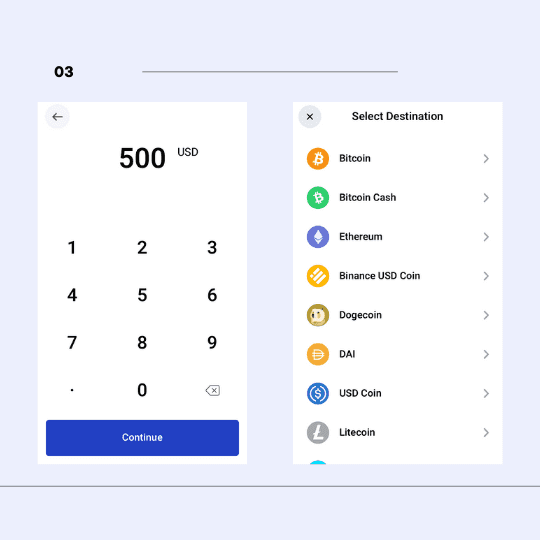
Step 4: Choose Apple Pay as your payment method
In addition to Apple Pay, you can buy your Bitcoin with a credit card, debit card, Google Pay and local bank transfer methods (varies by location).
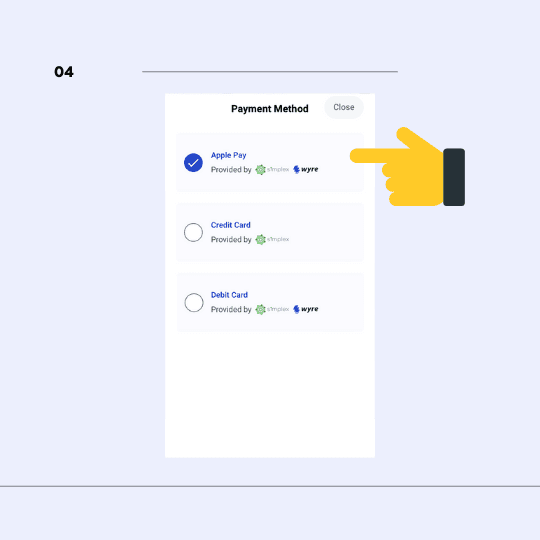
Step 5: View your offers
We work with multiple partners to give you the best possible price. There are no hidden fees or excessive markups. Once you’ve chosen your preferred offer, you’ll be taken to one of our partner sites to complete the transaction.
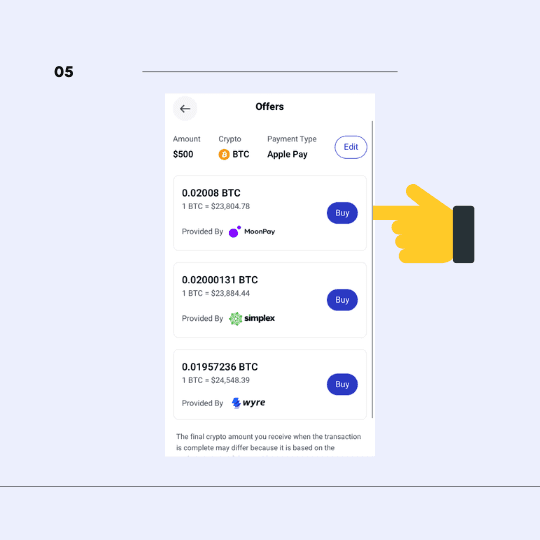
The only crypto app you need to control your assets
How to buy Bitcoin with Apple Pay online at the BitPay website
The BitPay widget provides a seamless online buying experience in which you can buy BTC and have it sent to any self-custody wallet address.
Step 1: Enter an amount of Bitcoin you’d like to buy
Input your preferred amount of Bitcoin or the amount of local currency you’d like to convert.
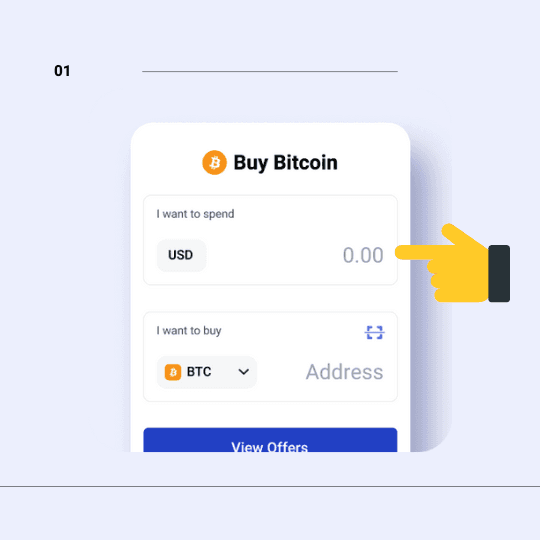
Step 2: Enter your wallet address
Send Bitcoin to any wallet. Enter the address where you’d like to receive your Bitcoin. Need a wallet? Store securely with BitPay’s self-custody wallet.
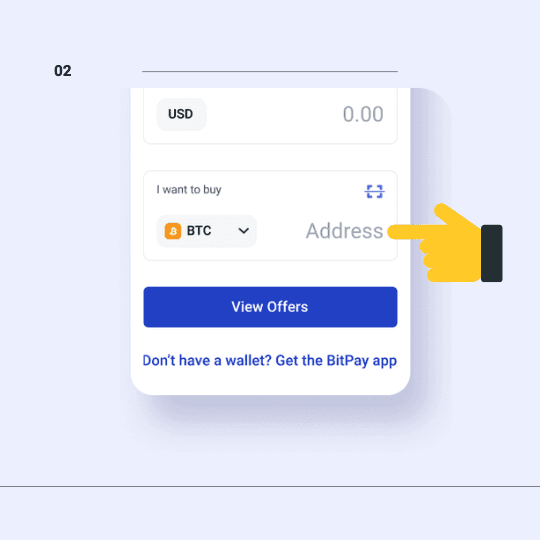
Step 3: Choose your preferred rate and select Apple Pay as your payment method
BitPay aggregates offers from multiple partners to ensure you get the best possible rate. Once you’ve chosen your preferred offer, you’ll be taken to one of our partner sites to enter Apple Pay details and complete the transaction. Please note, Apple Pay may not be supported by all partners and may not be available in all internet browsers.
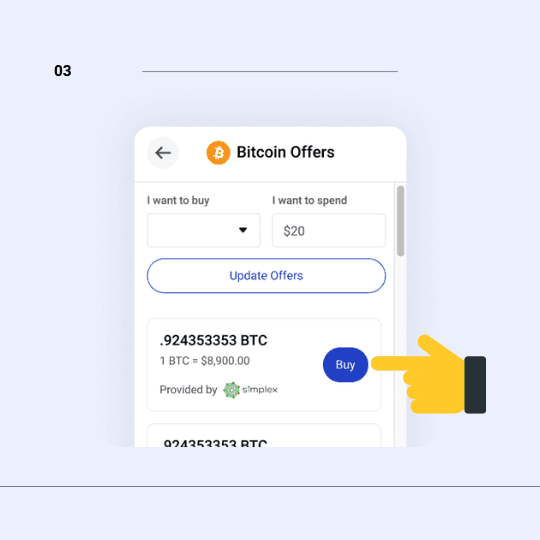
Which Cryptocurrencies Can I Buy with Apple Pay?
In the BitPay app and online buying widget, you can buy Bitcoin along with the most popular cryptocurrencies using Apple Pay, all at great rates and no hidden fees.
Benefits of Buying Bitcoin Using Apple Pay via BitPay
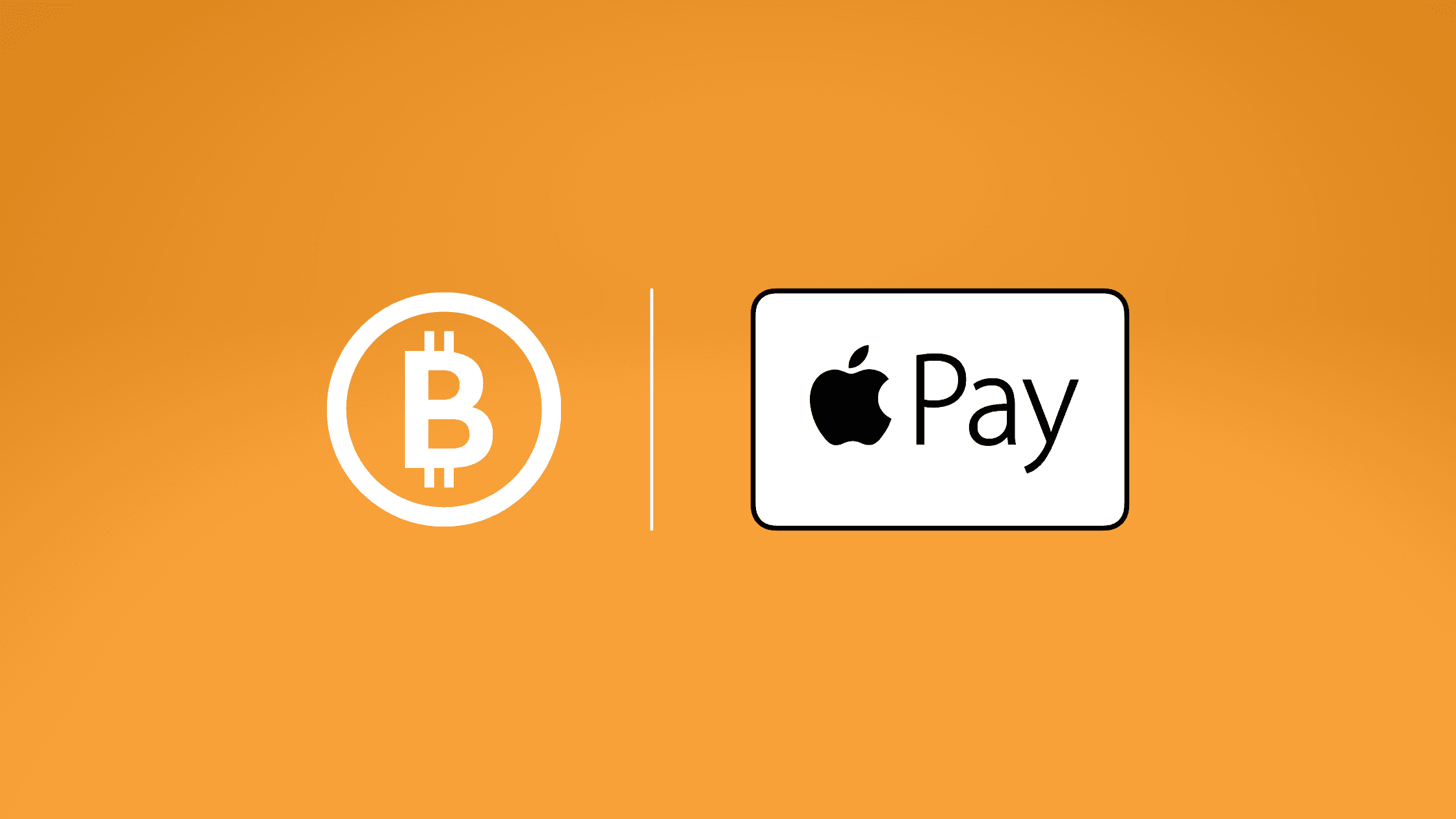
The BitPay app offers a secure and seamless way to buy all of your favorite crypto with Apple Pay.
Fast transactions
No long wait times to get your crypto.
Great rates, no hidden fees
We aggregate offers from multiple partners with competitive exchange rates. There are no hidden fees, annual costs or additional mark up. What you see is what you pay.
Safe and secure
The BitPay Wallet is self-custody, meaning you, and only you, own your keys.
Manage all of your assets in one place
After you buy cryptocurrency with Apple Pay, you can store, swap and spend without ever leaving the app. It is the only app you need to control your assets.
In which countries can I buy Bitcoin with Apple Pay?
The ability to pay for crypto via Apple Pay will vary by your location and the offer selected. BitPay partners with several providers to give our customers flexibility and choice in how they buy crypto. Not every partner supports Apple Pay.
Are there any extra fees when you buy Bitcoin with Apple Pay?
No, BitPay does not add extra fees when you use Apple Pay to pay for your Bitcoin purchases.
What To Do With Your Bitcoin After Buying
The BitPay app isn’t just for buying crypto. It is the smartest all-in-one crypto app that gives you complete control over your assets.
Hold and store securely
Keep your assets secure in a secure and easy to use self-custody crypto wallet. Import additional wallets to manage all of your assets in one place.
Swap coins
Swap one asset for another in the BitPay app. Swap Bitcoin for Dogecoin, Litecoin, Bitcoin Cash and all of your favorite coins.
Spend your crypto
Spending Bitcoin is easy and secure with BitPay. Turn crypto into cash instantly with the BitPay crypto card. Pay directly to merchants that accept crypto. Buy gift cards with crypto in the BitPay app.
Note: All information herein is for educational purposes only, and shouldn't be interpreted as legal, tax, financial, investment or other advice. BitPay does not guarantee the accuracy, completeness, or usefulness of any information in this publication and we neither endorse, nor are we responsible for, the accuracy or reliability of any information submitted or published by third parties. Nothing contained herein shall constitute a solicitation, recommendation, endorsement or offer to invest, buy, or sell any coins, tokens or other crypto assets. BitPay is not liable for any errors, omissions or inaccuracies. For legal, tax, investment or financial guidance, a professional should be consulted.