BitPay Checkout for Easy Digital Downloads
Accept blockchain payments on your WordPress site with BitPay's open source plugin for Easy Digital Downloads.
Integration Requirements
Get started by signing up for a BitPay merchant account.
You must also have already installed the Easy Digital Downloads plugin from the WordPress Plugin Directory.
Plugin Installation
Look for the BitPay plugin via the WordPress Plugin Manager. From your WordPress admin panel, go to Plugins > Add New > Search plugins and type BitPay
Select BitPay checkout for Easy Digital Downloads and click on Install Now and then on Activate Plugin.
Plugin Configuration
After you have installed the BitPay plugin, the configuration steps are:
Create an API token from your BitPay merchant dashboard
- Login to your BitPay merchant account and go to the API token settings
- click on the Add new token button: indicate a token label (for instance: Easy Digital Downloads), make sure the "Require Authentication" checkbox is not ticked and click on the Add Token button
- Copy the token value
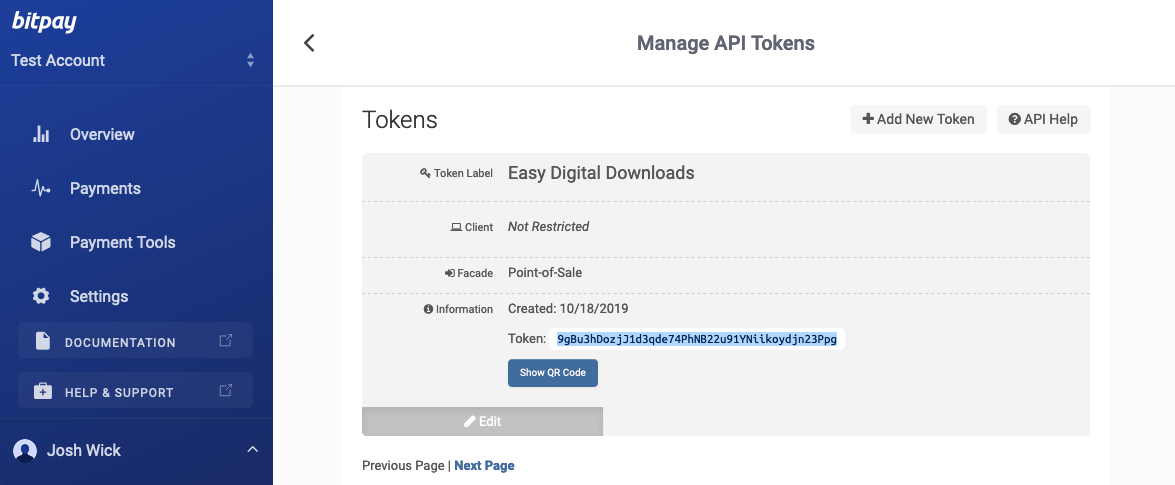
Log in to your WordPress admin panel, go to Downloads > settings > Payment Gateways.
Under the General tab
- Enable the BitPay Checkout option in the list of Payment Gateways and in the list of Accepted Payment Methods Icons
- Select if you want the Gateway in test or production mode.
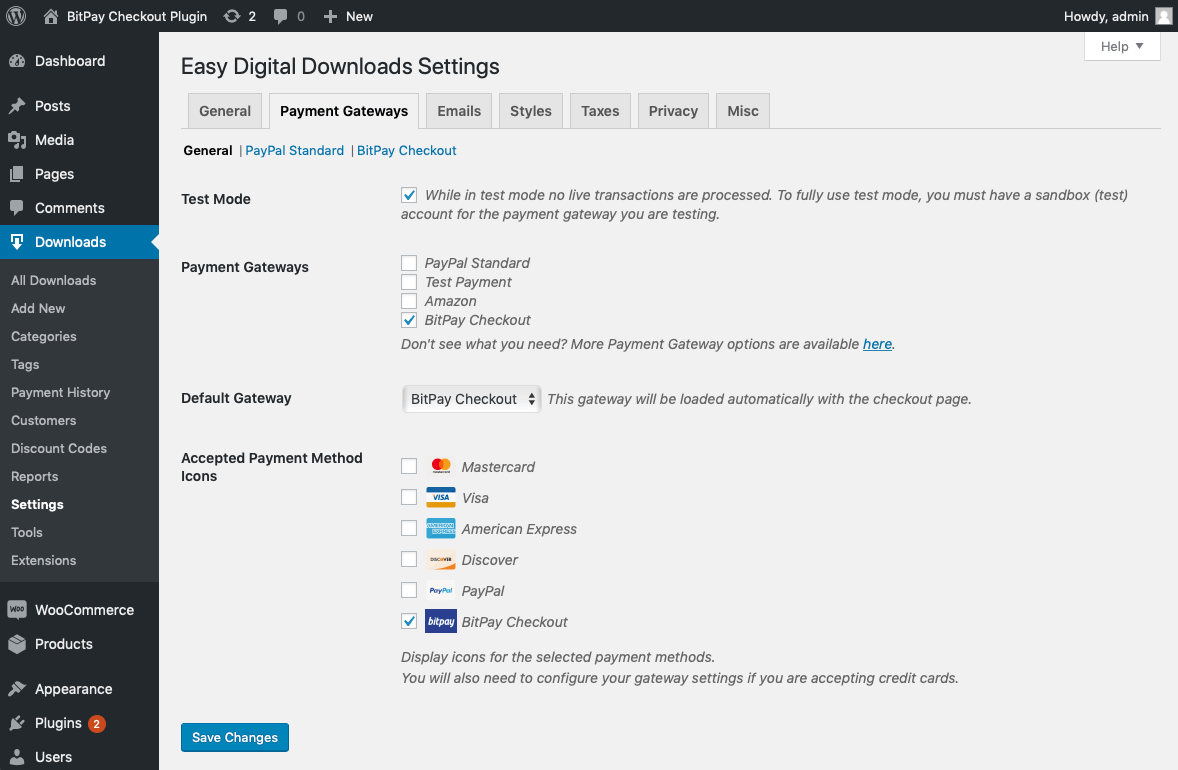
Under the BitPay Checkout tab
- Paste the token value into the appropriate field: Development Token for a token copied from the sandbox environment and Production Token for a token copied from the live environment
- Click on the Save Change button at the bottom of the page
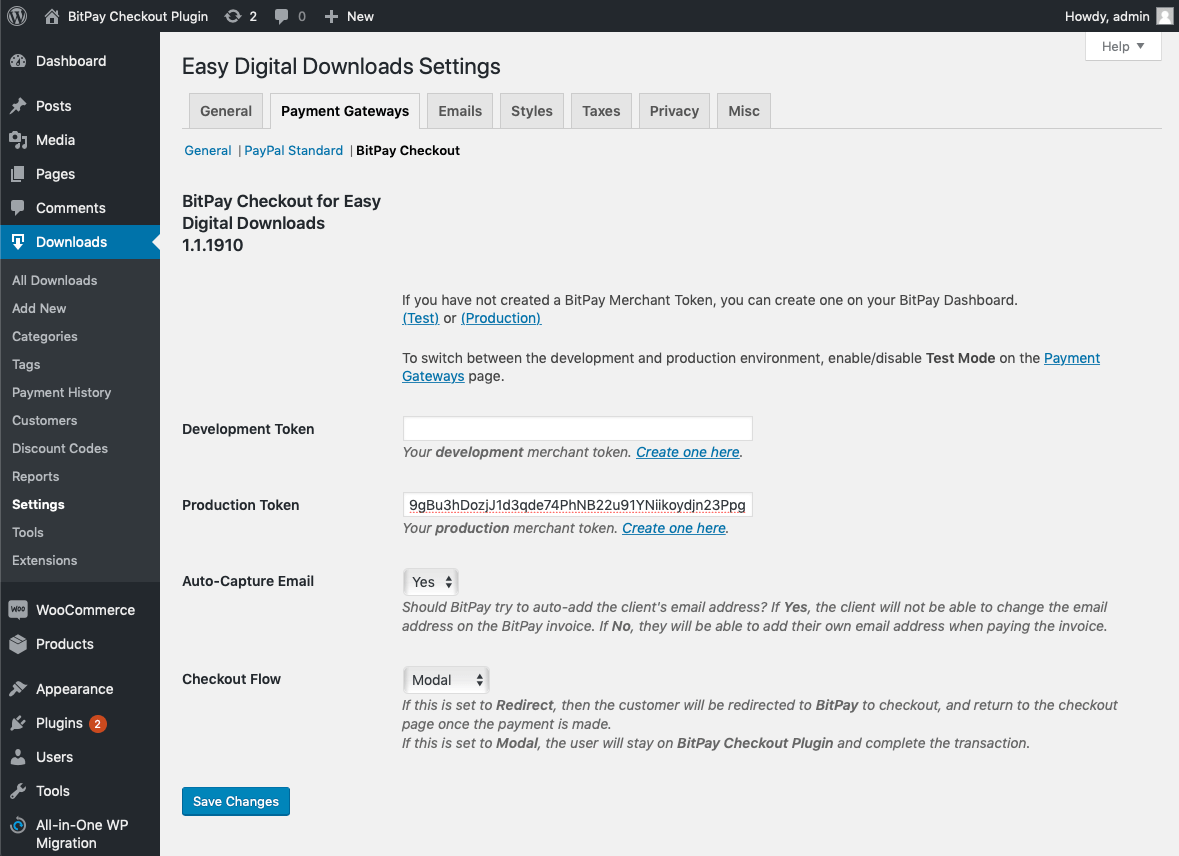
Additional information can be found on the BitPay plugin page on WordPress.
